You must use Google Chrome when in the my essentials portal. Please be sure to download Google Chrome here!
Click the “Download Chrome” button and you will download the installer.
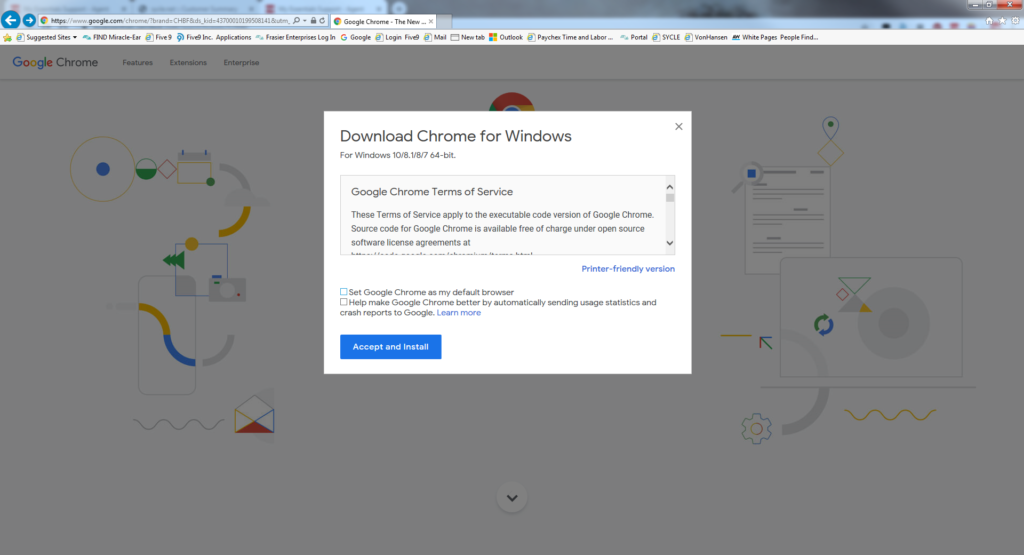
A window may appear asking for a username and password mentioning changes to your device. If this appears click NO and another window will appear. (pictured below)
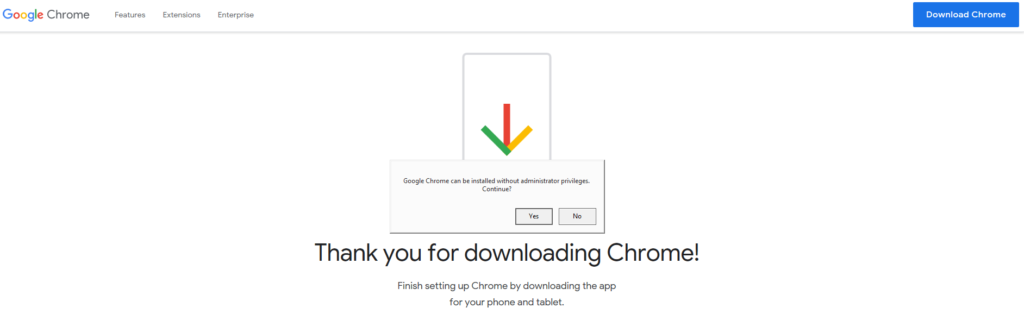
Setting your password for the first time


1.) Make sure you are in Google Chrome (Icon on the right)
2.) Make sure you are on this page: https://meshop.club/store/password/reset (also available on the login page as Forgot Password)
3.) You must enter the Store ID not your store email. (If it is asking for an email you are on the wrong page)
4.) Once you type in your full store id (CF000000 or BG000000) click the blue Request Reset button and you receive an email to your store email.
5.) Be sure to Copy and Paste the link at the bottom of the email into Google Chrome to prevent any issues. If you click the link it will likely open in internet explorer which is unsupported.
6.) Enter your Store ID again, the password of your choosing, and the password again to confirm. (minimum of 8 characters)
7.) It will automatically log you into the system! Be sure to choose the appropriate consultant under the select profile list.
8.) I strongly suggest you bookmark the page: https://meshop.club/store/login <- You will need to login using this page in the future.
Having trouble? See below:
- I’m getting a ‘505’ error: Please email us at: support@myeinsure.com and we will fix that for you. (Your email address needs to be updated)
- I’m not seeing an email: Sometimes the email gets hung up for a a few moments. After a couple minutes attempt another reset if you are still waiting for an email from the system.
- HEARING SPECIALISTS: The password reset page is for the store account. The reset email will be sent to your store email.
I’m logged in and I don’t see my profile
The profiles are only for consultants. If you have multiple consultants in your store location choose the one that is appropriate.
You will be able to change the consultant on the top right of the screen at any time if necessary. You will also have an opportunity at the end of the enrollment as well.
If you do not see your hearing specialist, then he or she may not have completed the training! Please let us know: support@myeinsure.com and we can add or activate the account. Hearing specialists are required to complete training before accessing the system.
