Update payment information, Shipping address, Mailing address, Email, Password, First/Last Name, and much much more!
At any time the patient information can be updated in the system to be accurate. Issues with information entered upon enrollment or most details that need to be updated can be found on the my profile tab. It’s vitally important that the customer account is updated with accurate information. This information that is provided by the store location will determine nearly all aspects of the customer account. Failure to enter accurate information will result in issues for your customers.
In order to edit a patient’s profile, head to the website’s homepage. This page can be reached at any time by clicking on the ‘My Essentials’ link at the top left of any page in the system.
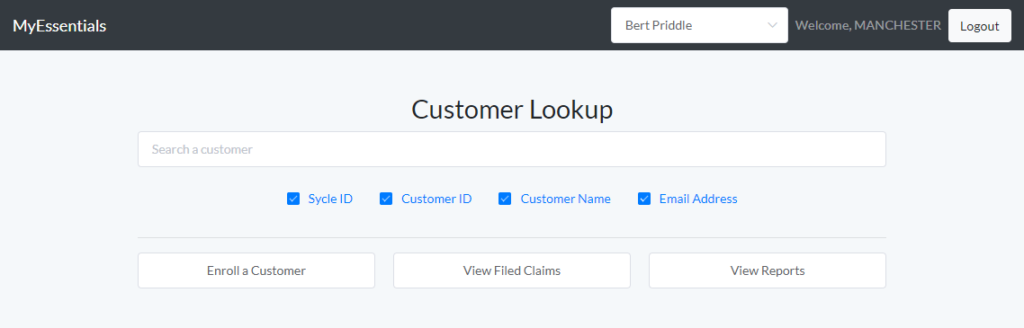
Using the customer lookup you can search for your customer and access the account. If you do not see the customer you are looking for the enrollment may not have been completed. Be sure to check the spelling or Sycle id of the patient and search again. If you are still having issues please reach out to my essentials support: support@myeinsure.com
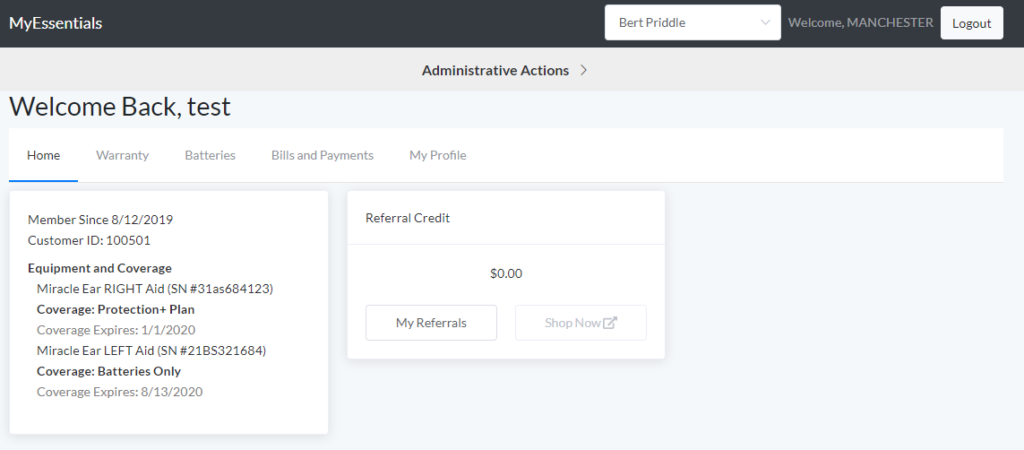
Once on the customer account you will see multiple tabs. Selecting the My Profile tab we will be able to update the information we are looking for.
NOTE: If the customer should be under coverage and you do not see active coverage. DO NOT enroll coverage without speaking to my essentials. There are a multitude of reasons why coverage is no longer active. It’s never permitted to enroll coverage that has not been authorized and inspected in the store. If there’s an issue that can be resolved our support team can help: support@myeinsure.com
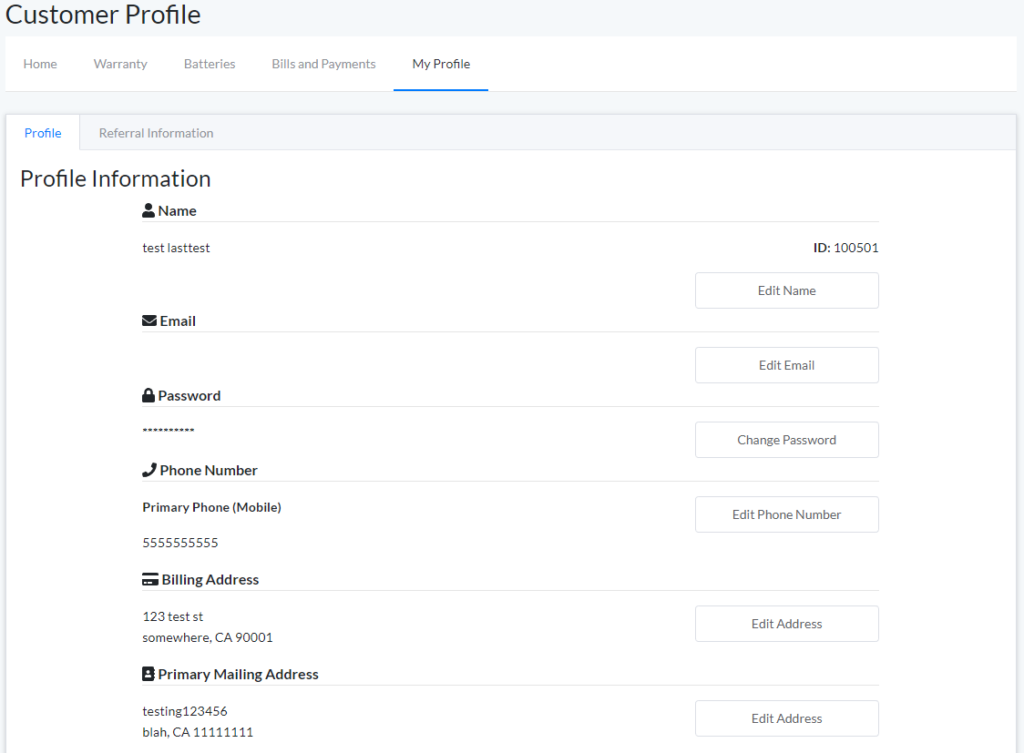
The My Profile tab shows much quite a bit of information that needs to be accurate and up to date. Please be sure to always check and keep this up to date. All information found on this tab can be updated at any time by clicking the corresponding option on the right side of the page.
Update First or Last Name
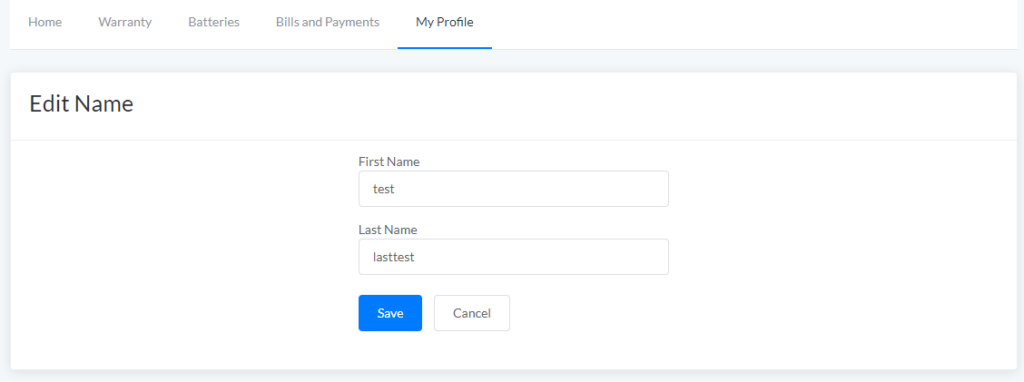
Make the necessary changes here and press save. Again, be sure than any changes you make are accurate.
At the bottom of the My Profile tab, you will also see where you can update shipping preferences. This section includes the patient’s preferences on battery shipments and newsletter deliveries. Check the respective boxes to update these if needed. If a patient no longer wishes to receive the newsletter or batteries, simply remove the check on the checkbox. If a patient would like to resume shipments, check the options which are appropriate.
Suspend or Re-activate battery shipments and/or newsletters
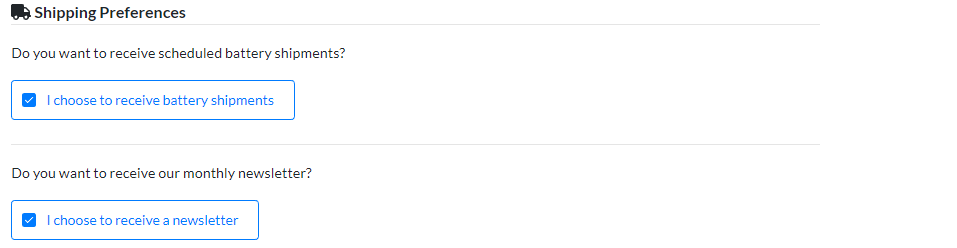
Update payment information

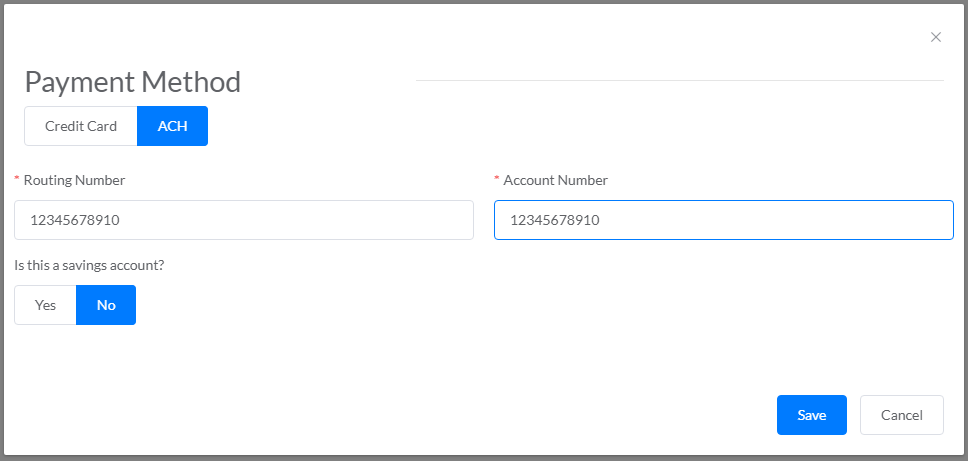
Updating payment information is very easy. Just click update payment information and update the appropriately. The customer’s existing form of payment will automatically be selected.
If the customer is changing please be sure to select the appropriate (Credit Card or ACH) option and enter the information. The system will automatically check for a valid card number or routing number. Please be aware that the billing address must match what is on file with the payment provider. (Bank or Card company)
Money orders: ALL money orders must be cashed physically by my essentials. If the patient has enrolled as a money order DO NOT enter the money order in as an ACH/checking account.
If you have any further questions on how to change customer information, please reach out to the My Essentials office.
