At any time you can see the status of any open, pending, or approved claims you may have submitted. When on the home page (customer lookup) you can see the option View Filed Claims click this option to continue.
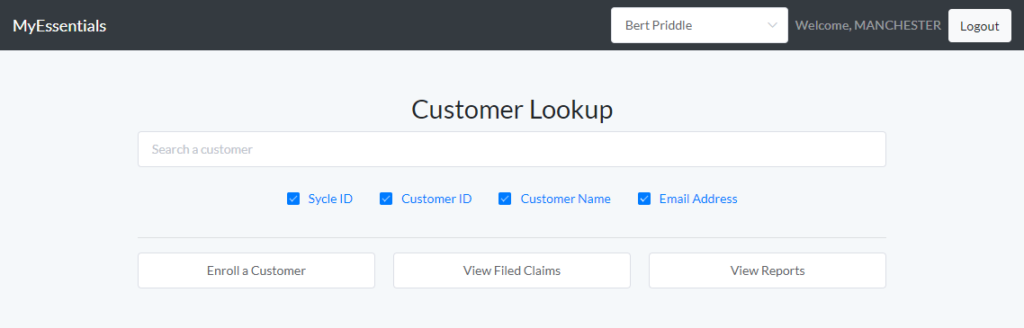
When on the View Filed Claims menu you will likely see some claims listed. The claims seen by default have not been completed in some fashion. Claims that have been Submitted, Pending, Approved, or waiting to be Closed will be seen.
Claim status
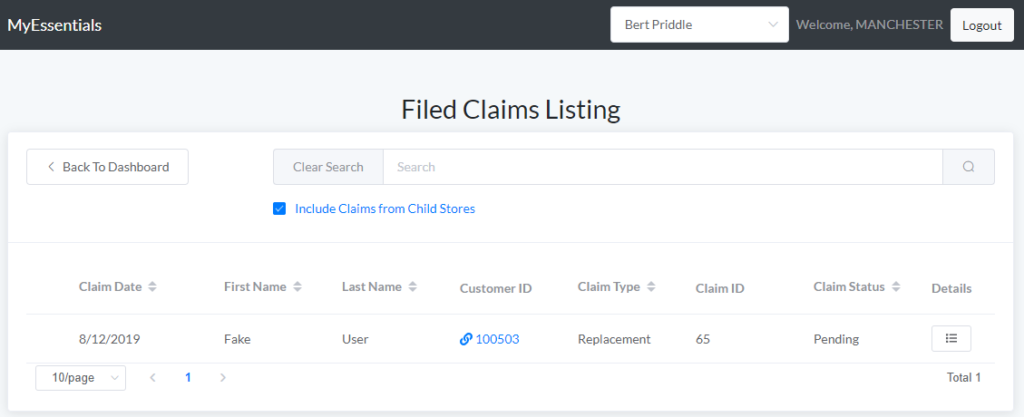
Pending – A claim that has not yet been approved or denied by my essentials.
Approved – A claim that has been approved to be covered under the patient’s My Essentials policy. These claims can be submitted to the manufacturer or authorized repair provider after approval. Once the replacement aid or repaired aid has been delivered to the patient the claim must be closed.
Denied – A claim that has been deemed to be not covered under a patient’s My Essentials policy. Please view the notes on the claim for the details on the reason for the denied claim.
Cancelled – A claim that has been cancelled due to an error or no longer necessary. Claims can be cancelled by your store location or by My Essentials.
Closing or Cancelling a claim
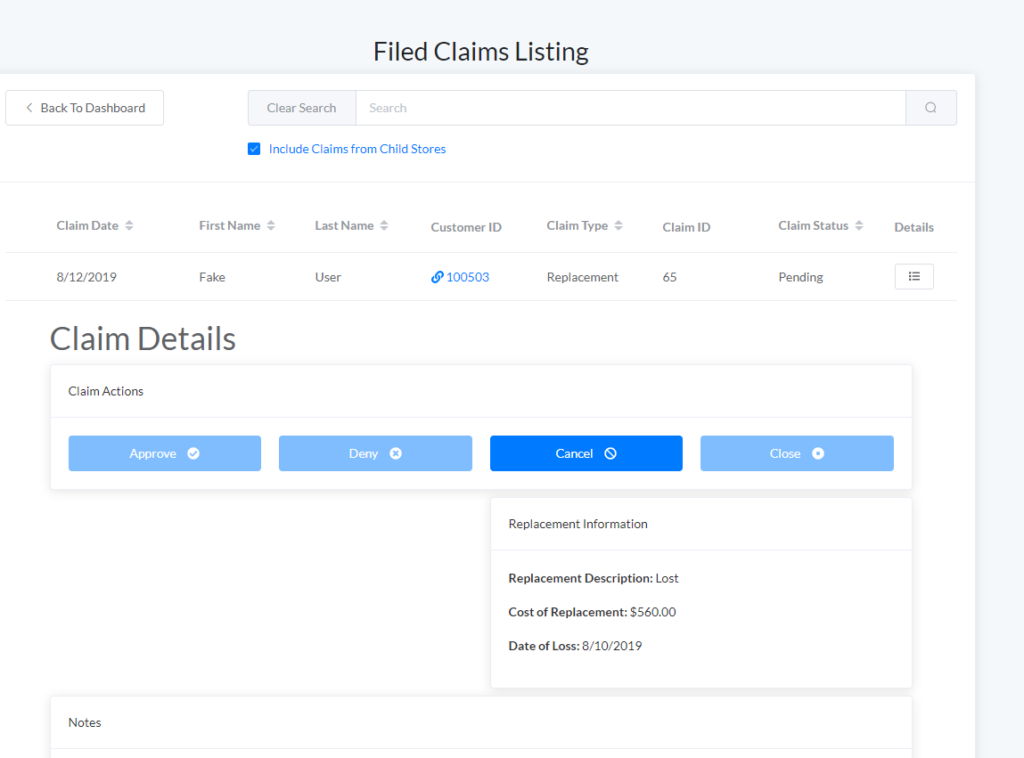
By clicking the details of a patient’s claim you will see the options available for you.
Closing a claim –This must be used on every approved replacement (L/D) claim. Once the replacement aid has been delivered the claim needs to be closed in the system. Clicking the close claim option will ask for the aid information for the replacement aid. Once entered and completed the system will close the claim out and the patient’s policies will be updated accordingly.
Cancelling a claim – This should be used when a patient has either found and aid that has been claimed for loss or any appropriate reason the claim should not continue. Simply click cancel and the claim will be cancelled. Any accidental cancellation will require a new claim to be submitted.
Don’t see the claim you are looking for?
It would appear that the claim has yet to be entered into the system. Is this important as my essentials cannot cover any aid that has not been submitted and approved in our system. You can see how to submit the claim here: https://trainmye.com/file-a-claim/
If you have any further questions on how to view claims associated with your store, please contact us at support@myeinsure.com.
